how to sole wordpress 500 internel server error. click here to know best way to solve this issue. aslo very fast
WordPress 500 internal server error. sometimes you see this message on your website when you type your domain. did this is basically happening due to a problem in the server. this problem mostly happened with Godaddy users. here I am not against of Godaddy obviously go today is a very good service provider. and it is the wall largest domain register. it’s because Godaddy manages the huge amount of website on the internet. so for a which company like Godaddy technical error is very common. and as you know God didi has their award-winning customer service. so anytime you can contact them if you face any problem.
Here I have also suffered from this is an internal server error. These errors occur due to do some debate in the server if you have technical knowledge then you can repair it with yourself. If you have C panel then you can do it very easily just check out carefully your .htacess file. just find for any abnormality there and rectified IT.
if you want to get rid of this problem very soon do check out the following tips.
for managed WordPress user
If you have managed WordPress hosting then you can log in to your Godaddy account and you can restore your hosting to some other date. light if you having a problem in date tree then you can restore it to the date one. if you don’t know then let me tell you got daddy automatically keep backup of your website is very life-saving function. when this problem occurred with me I have mistake any with click on some button and my whole hosting got cleaned up. but thanks to Godaddy for keeping the backup of my website automatically. so you can take advantage of this backup and we store your website to the original state. In this way, you can get rid of 500 internal server error in WordPress Godaddy.
for C Panel user
If you are using C panel UC panel stands for the control panel. then this much better here year everything is under your control you can do anything with your hosting and with your content. you can edit your .htpaccess file and you can rename that file. why you can solve your problem. and C panel also you can take backup to buy downloading a Wordpress plugin that especially made for taking backups own and memory. so let around you can restore your website from this.
last option by contacting your servicing provider
Check for corrupt .htpaccess file
Sometimes due to some technical fault, some of the files get corrupt. So need to check that issue. In this case, your .htpaccess file might cause this issue. Because your htpaccess file is mainly responsible for all your ever related issue.
You can get rid of this problem by renaming your current .htpaccess file to something like that .htpaccess_old. If you do this then the system will automatically generate a new .htpaccess file. So if you do this it will definitely solve the problem. If this doesn't work for you then check out below tips.
Delete all the plugin
Whenever you installed an unwanted plugin in your website then this may also cause the problem. So try to remove all the plugin and check. Because most of the plugin are not secure. So whenever you download any plugin check out for a trusted one.
And installing more plugins also makes your website havier. Which directly affect your web page loading speed.
Contact service provider
If not nothing works for you. then you may contact your hosting provider to check out for this issue. because sometimes your hosting provider updates some security patches. maybe upgrade your hardware devices of this server so for this also you can face this issue. so it after some time if your website not coming to the normal state. then you can contact your service provider Virgo daily service provider you can click here well.
On the era of digitisation, you cannot be imaging our life without a website. everything that we access on the internet is through websites only. so it’s very important for us to give non-stop service to our users. and for that website's server needs to be very good and fast also. so here are you no need to worry about this small issue directly contact your hosting provider there will correct it for you and help you to keep your website live on the internet.


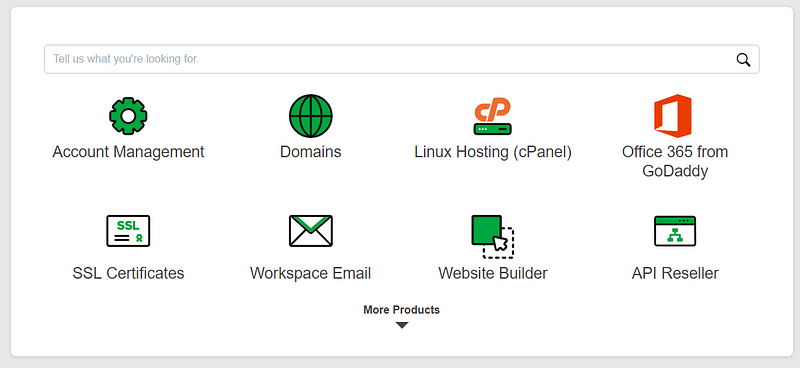
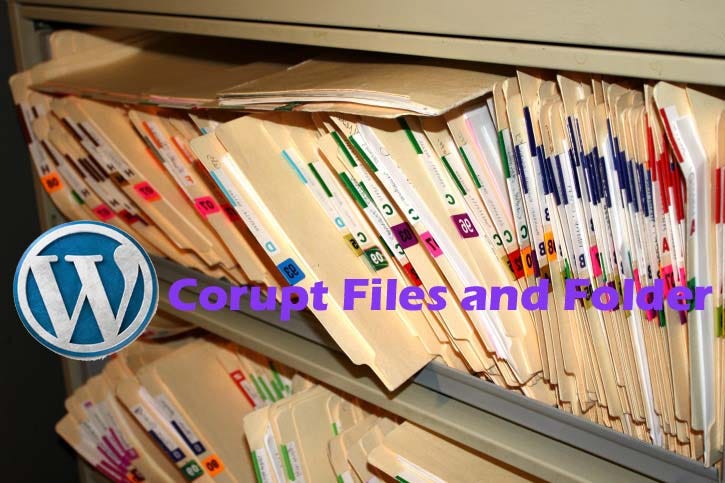
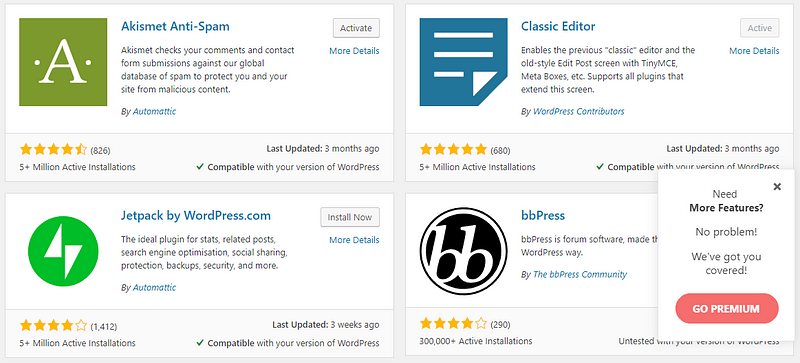
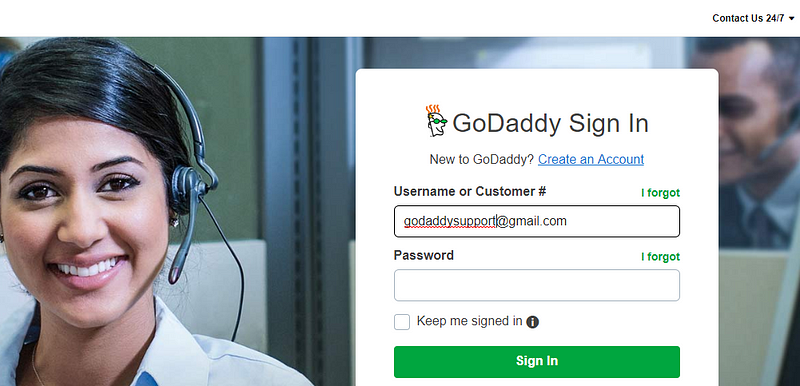







COMMENTS